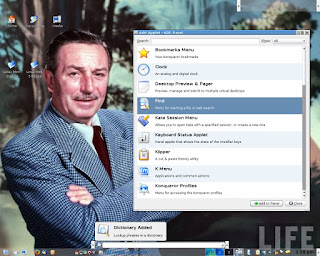 Ever need a word or need to find the correct spelling of a word? Well, if you run Linux, you have a terrific dictionary right at your fingertips! It's called KDict and is part of the KDE desktop. This is a little app you can place right on any of the panels you run on your Linux system.
Ever need a word or need to find the correct spelling of a word? Well, if you run Linux, you have a terrific dictionary right at your fingertips! It's called KDict and is part of the KDE desktop. This is a little app you can place right on any of the panels you run on your Linux system. It's easy to add. You can add to an existing panel or create a new panel. In this example, I've create a new panel atop the main panel. Right click and select "Add Applet to Panel." A new window opens giving you a list of applets you can add. Click on "Dictionary" and then click the lower right hand button, "Add to Panel."
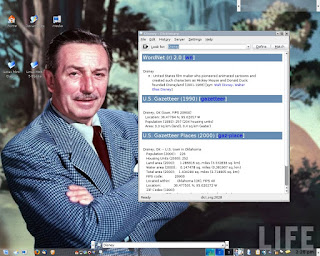 The applet is added. Now, simply type in a word in the form field and hit the return button. KDict brings up a new window with the word, definition, usage, thesaurus entry, etc. If you need the correct spelling of a word, enter the letters/word as close to the spelling as possible. KDict will bring up a series of suggestions.
The applet is added. Now, simply type in a word in the form field and hit the return button. KDict brings up a new window with the word, definition, usage, thesaurus entry, etc. If you need the correct spelling of a word, enter the letters/word as close to the spelling as possible. KDict will bring up a series of suggestions.Kdict is a terrific little app to have and a real time saver if you do a lot of writing (or blogging). I keep KDict on my home and office systems. It's on a small panel that I slide in and out when I need it.
KDict is one more reson to get Linux.

No comments:
Post a Comment