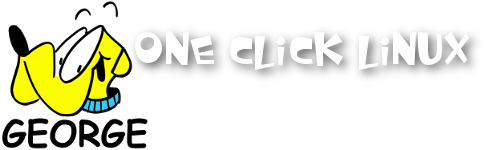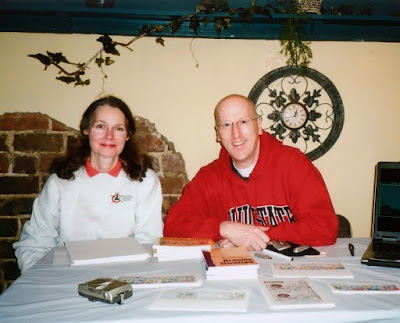 My cartooning friend and colleague, Polly Keener, sent me a few photos from the Free Comic Book Day event we attended this past May 5th.
My cartooning friend and colleague, Polly Keener, sent me a few photos from the Free Comic Book Day event we attended this past May 5th.Although it was a rather gray and rainy day, the weather didn't get in the way of lots of comics fans turning out. Not only did Polly and I draw a lot of cartoons and sign many a cartoon reprint, I had the opportunity to talk about Kiowa Linux.
 I brought along my Kiowa Linux Laptop and set it up to display a slide show of all my cartoons (and Polly's). I used DigiKam to create the slide show. It's a terrific photo management program and worked equally well when I imported all my cartoons.
I brought along my Kiowa Linux Laptop and set it up to display a slide show of all my cartoons (and Polly's). I used DigiKam to create the slide show. It's a terrific photo management program and worked equally well when I imported all my cartoons.I have to tell ya, folks were really impressed with Kiowa Linux! When the Operating system was in action, the first thing they asked was, "What is this? Is it Windows? " Their own question cast doubt about it being Windows because they could see that Kiowa was doing things a bit differently from Windows. It looked cleaner. It looked cool. They also noticed that there was a greater stability, a familiar interface, ease of use, and lot less strain on system resources. Applications booted quickly! When I showed all the features of multiple desktops, free software (OpenOffice, Gimp, etc.), full customization, and other goodies, many commented that they wanted to toss their Windows system and get Linux ASAP!

In the above photo, I'm demonstrating The Gimp and how I use it to help create my cartoon features. (The laptop's display in these photos looks darker than it actually is. A photographic problem with lighting in the room) The Gimp is really a terrific application. I met a lot of parents who wanted to know what sort of graphics application they should buy for their son or daughter. These kids usually attend these events with their sketchpad to show me the cartoons they've created. They want to take the next step and get their cartoons into the computer so they can work on them digitally. That's when I pulled the laptop front and center to show them Gimp. Gimp comes with every Linux distro and does everything PhotoShop does and the cost is...FREE! The simple solution is to grab that old Windows box that no longer works due to virus infection, download Linux, and do a complete install. You wipe out Windows and you gain Linux security, Gimp and other terrific apps. And for the family on a budgt, this is a perfect solution. You can also buy a system pre-installed with Linux. Either way, you get cutting edge technology to do everything that Windows and Mac do. but the price is much more agreeable.
Get Linux and get creative.