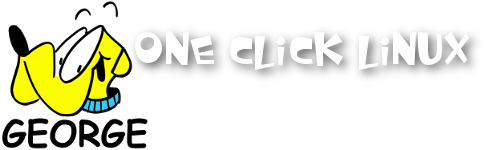I've had a chance to take look at the current (July 2009) issue, and it's a chock-filled 45 pages! A few highlights that caught my eye at first glance: There's a very informative article on graphic file formats which is a must read for all artists and photographers. In addition, there's a terrific article on PCLinuxOS and digital photography. For new users, there's a piece on how to utilize the Update Notifier app to help keep your PCLinuxOS system current and up-to-date.
And, the folks at the magazine were kind enough to invite me along as a contributor. Each month, PCLinuxOS Magazine will have a special Linux version of my Double Take cartoon (distributed nationally by Georgetoon.com).
The above image is a thumbnail teaser of the cartoon running in this month's edition. To see the entire cartoon, simply download the magazine at http://www.pclosmag.
The official announcement is as follows:
The New PCLinuxOS Magazine, which comprises volunteers from the PCLinuxOScommunity is proud to announce the release of it's July 2009 edition. This edition brought forth several decisions from the new crew to bring it forth to a monthly release and the selection of a new Chief Editor, Paul Arnote aka parnote.
The magazine is released under the Creative Commons Attribution-NonCommercial-Share Alike 3.0 Unported license and by downloading, you acknowledge and accept this license agreement.
The July 2009 edition includes:
The Phoenix Master
MiniMe 2009, PCLinuxOS 2009.2 and Zen Mini
The Simplest Way to Rip Audio CDs
Community Packaging
Update-notifier
Georgetoon
Using AT&T's Newest 3G Modem with MiniMe and 2009.1
ms_meme's little nook
Through the Lens
Scripts-R-Us
Graphic File Formats Comparison
and more!
Visit http://www.pclosmag.com and download your copy of The New PCLinuxOS Magazine July 2009 Issue now!
So, I hope you'll take a moment to download the magazine. It's terrific! (and looks great, too! ) You'll find it both entertaining and informative. And you'll understand all the more why so many folks are embracing PCLinuxOS as their Operating System of choice.
Get Linux