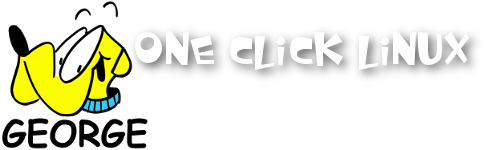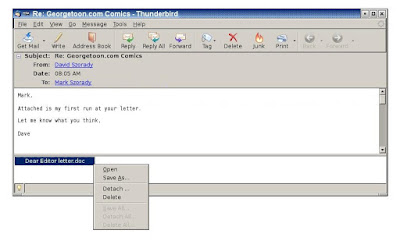I was toying with the idea of doing an April Fool's column for tomorrow. I had something planned. It could be viewed as a rather predictable April Fool's joke by some, but others may have fallen for it. But given the current situation with the Conficker Worm, I thought it best to cancel all jokes and pass on the warning.
The Conficker Worm is set to launch tomorrow on April Fools day. And according to the folks at Symantec, " We don’t know the purpose of the Conficker worm."
So, if you're running Windows, please beware and be aware. And I hope you're reading this today (March 31st) and not on April 1st.
Make sure to get a good anti-virus suite, scan your Windows system, and cross your fingers.
(Here's another site with helpful instructions.)
The purpose of this blog has been one of Linux advocacy. Because with Linux, you don't have these Windows virus threats looming over you.
So, if you truly want to be safe, simply get Linux. It won't cost you much (many Linux distributions are free of charge), there's a wonderful community of users to help you along, and you'll have a more stable computing environment with thousands of free, open source software applications.
Get Linux.
Tuesday, March 31, 2009
Monday, March 30, 2009
My Scanner Adventure Continues.
The other day, I posted about using Scribus to adjust my comic strip template so I could scan it in one pass on my Umax Scanner. I mentioned how legal size scanners are becoming pretty rare any more.
I related this to my cartoonist friend Adrian Sinnott and he agreed with me. He pointed out that the larger flat bed scanners are not only not as plentiful as they once were, but are becoming quite expensive when compared to standard size flat bed scanners.
So, I was delighted when a Freespire Community Member (Bob3), posted a message about geeks.com having a refurbished HP scanner that scans legal size documents for only $65.00! And, it's supported by Xsane.
I jumped on it! The scanner arrives sometime this week. I'll be posting my experiences once I get it hooked up and running.
Again, this is why I love Linux so much. It's a great operating system and has a wonderful community involved with making it better for all users.
Get Linux.
I related this to my cartoonist friend Adrian Sinnott and he agreed with me. He pointed out that the larger flat bed scanners are not only not as plentiful as they once were, but are becoming quite expensive when compared to standard size flat bed scanners.
So, I was delighted when a Freespire Community Member (Bob3), posted a message about geeks.com having a refurbished HP scanner that scans legal size documents for only $65.00! And, it's supported by Xsane.
I jumped on it! The scanner arrives sometime this week. I'll be posting my experiences once I get it hooked up and running.
Again, this is why I love Linux so much. It's a great operating system and has a wonderful community involved with making it better for all users.
Get Linux.
Saturday, March 28, 2009
Scribus and Linux and Comic Strips!
I've been wrestling with the fact that I'll need a new scanner sooner or later. A cartooning friend Adrian Sinnott gave me a really nice used Umax 2200 scanner and it has worked wonderfully well with Linux! I mean, I just pulled it out of the box, plugged in the power cord, plugged it into my computer's USB port and TA-DAA!! The scanner came alive. No disk to insert, no drivers to install, and no rebooting like you often experience with a Windows machine. all I had to do was make sure that Xsane was installed.
The problem I'm running into, though, is it appears scanner manufacturers aren't making legal size scanners like they once did. (More on this in a future blog! And it's good news!) I had a Microtek scanner that scanned an 8.5 inch by 14 inch area. And, it too, worked wonderfully well in Linux. But, over the years, the calibration and alignment failed and my scans really looked lousy. Which is why I switched to the Umax scanner.
The Umax scanner only scans a slightly larger than letter size area. Approximately 8.5 x 12 inches. Since I draw my comic strip 4 inches by 13 inches, I have to scan both ends of the comic strip and then piece it togehter using gimp. This is not problem as Gimp makes the task quite easy. But, I'm getting a little tired of scanning twice and then digitally stitching. So, I've decided to simply draw my comic strip a bit smaller to accommodate the size of the Umax scanner.
Enter Scribus! Scribus is a terrific open source desktop publishing program that can do any kind of page layout. Scribus has a nice selection of vector drawing tools (rectangles, circles, etc.) I simply design the comic strip using Scribus' drawing tools. I use rectangles to create comic panels, text tools to lay in the title and copyright, and other rectangular drawing tools to create light blue lettering guides.
Then it's a simple matter of inserting paper into my printer and printing out the template. I can adjust the size of the "panels" and print out two templates at a time. I then cut and trim with my paper cutter and viola! A comic strip template all ready to draw the latest George comic strip!
I remember in the "old days," I had to rule up the borders and lettering guides for each and every comic strip.
Now, with Linux and Scribus, I can let my computer do all this boring work. This allows me to do all the fun drawing stuff!
And the best part is, Scrubus and Linux are both free! Free as in "Freedom." Free to use and keep and free to give to others.
Get Linux!
The problem I'm running into, though, is it appears scanner manufacturers aren't making legal size scanners like they once did. (More on this in a future blog! And it's good news!) I had a Microtek scanner that scanned an 8.5 inch by 14 inch area. And, it too, worked wonderfully well in Linux. But, over the years, the calibration and alignment failed and my scans really looked lousy. Which is why I switched to the Umax scanner.
The Umax scanner only scans a slightly larger than letter size area. Approximately 8.5 x 12 inches. Since I draw my comic strip 4 inches by 13 inches, I have to scan both ends of the comic strip and then piece it togehter using gimp. This is not problem as Gimp makes the task quite easy. But, I'm getting a little tired of scanning twice and then digitally stitching. So, I've decided to simply draw my comic strip a bit smaller to accommodate the size of the Umax scanner.
Enter Scribus! Scribus is a terrific open source desktop publishing program that can do any kind of page layout. Scribus has a nice selection of vector drawing tools (rectangles, circles, etc.) I simply design the comic strip using Scribus' drawing tools. I use rectangles to create comic panels, text tools to lay in the title and copyright, and other rectangular drawing tools to create light blue lettering guides.
Then it's a simple matter of inserting paper into my printer and printing out the template. I can adjust the size of the "panels" and print out two templates at a time. I then cut and trim with my paper cutter and viola! A comic strip template all ready to draw the latest George comic strip!
I remember in the "old days," I had to rule up the borders and lettering guides for each and every comic strip.
Now, with Linux and Scribus, I can let my computer do all this boring work. This allows me to do all the fun drawing stuff!
And the best part is, Scrubus and Linux are both free! Free as in "Freedom." Free to use and keep and free to give to others.
Get Linux!
Thursday, March 19, 2009
Presto! You're Using Linux!
The big thing now in laptop and desktop computers is the fast boot. There's a product out there called Presto that installs on your Windows computer and allows you to boot your computer in less than 10 seconds. How is this possible? It's because Presto is Linux!
That's right! And while I think this is a neat development and I applaud Xandros for developing this solution, you can do the same thing without having to get (or pay for) Presto at all.
Simply get Linux, and install it on your Window system. During the installation process, Linux will ask if you want to set up the system as a dual boot. When you do this, Linux will help you partition your Windows hard drive and make room for the Linux installation.
Then, you'll have a dual boot system. When you boot your computer, you'll be given the same kind of menu Presto gives you (see the demo video above). You can select either Windows or Linux. Linux will boot faster. And when you run Linux, you can even access your Windows hard drive and move files back and forth!
Again, I applaud Xandros for developing Presto. It's yet another way to introduce Linux to more folks. And its ease of use is worth the purchase price to some.
So, either way, with Presto or downloading an ISO, you'll be getting Linux.
Get Linux.
Tuesday, March 10, 2009
Sneaky.
"Hey, Mark. Can you check my system? I think there's a virus or something on it. My scanning program is coming up." This is usually how the "is my Windows system infected?" conversation begins.
It happened again at the office just today. One of the guys called me over to his Windows system wondering why an anti-virus program has popped up telling him that the system was infected.
I looked things over and did a double take. I couldn't believe that his system was THAT infected with spyware. It turns out that is wasn't. It was a ruse.
It was a browser hijacker. A faked system-scan screen shot was displayed in the browser. It looked exactly like the control panel on his Windows system. A pop up was asking to do a scan. Once clicked, it downloads its payload. It could be infecting your system with a Virus, or simply hijacking it to track your every move (something that gets reported and sold to marketing web sites). Or it just may be installing a program that you simply are not asking for.
The point is, it's being done in an underhanded way.
If you run Linux, this kind of thing doesn't bother your system. Even though you may (or may not) see this kind of thing pop up, Linux is immune from Windows Hijackers.
Linux is secure and stable.
Get Linux and get piece of mind.
It happened again at the office just today. One of the guys called me over to his Windows system wondering why an anti-virus program has popped up telling him that the system was infected.
I looked things over and did a double take. I couldn't believe that his system was THAT infected with spyware. It turns out that is wasn't. It was a ruse.
It was a browser hijacker. A faked system-scan screen shot was displayed in the browser. It looked exactly like the control panel on his Windows system. A pop up was asking to do a scan. Once clicked, it downloads its payload. It could be infecting your system with a Virus, or simply hijacking it to track your every move (something that gets reported and sold to marketing web sites). Or it just may be installing a program that you simply are not asking for.
The point is, it's being done in an underhanded way.
If you run Linux, this kind of thing doesn't bother your system. Even though you may (or may not) see this kind of thing pop up, Linux is immune from Windows Hijackers.
Linux is secure and stable.
Get Linux and get piece of mind.
Sunday, March 8, 2009
Rescuers!
 About 19 years ago, I saw a terrific Disney animated motion picture. It was called The Rescuers Down Under and was a sequel to the original 1977 animated film, The Rescuers.
About 19 years ago, I saw a terrific Disney animated motion picture. It was called The Rescuers Down Under and was a sequel to the original 1977 animated film, The Rescuers.The Rescuers down Under is noted for two things. It was the first time Disney had ever produced a sequel to an animated film. And, it was the first full length animated film to be entirely colored (ink and paint) and composited in a computer. You could say that The Rescuers Down Under was was a 100% digital feature film!
Disney and Pixar developed CAPS (Computer Animation Production System) system to digitally ink and paint and handle post production. All the hand animated drawings, backgrounds, etc.were digitized and then loaded into the CAPS system. Animated drawings and backgrounds were then painted and combined with camera moves and pans to create a sense of depth and space. The system was able to easily duplicate camera moves identical to of the older analog Multiplane camera. These digital Multiplane camera moves are used extensively. In addition, 3D computer animation (environments and props) were also used throughout the film. The final result is stunning and quite beautiful.
I mention all this because the system is now pretty much a thing of the past. Linux and other software off the shelf easily replaces this technology. But, the CAPS system was light years ahead and really laid the groundwork for the kinds of computer animation tools in production today.
Do yourself a favor and buy The Rescuers Down Under. It's a wonderful film the whole family will enjoy. And if you're a techno-geek like me, you'll certainly appreciate all the computer digital work seen throughout the film.
Get The Rescuers Down Under, then Get Linux.
Saturday, March 7, 2009
OSDisc.com
There are many ways to get Linux. You can purchase a new desktop computer, laptop, or netbook with Linux pre-installed. You can download an .ISO file and burn it to disk. Once you have the disk, you just pop it into your computer and away you go.
Or you can obtain a disk from a Linux disk service. These online Linux disk stores will do all the heavy lifting for you. And for just a couple of bucks, you can have the Linux operating system of your choice delivered to your mailbox!
These Online Linux disk stores ae great! Especially if you want to share Linux with family and friends. You'll get a professional looking disk for a very reasonable price. So, you can purchase multiple disks to give away and spend no more than, say 20 bucks for about 10-20 disks.
One of the best online Linux disk stores I've found is OSDisc.com. I visited their site and contacted them for additional information after coming across them via a Google search. These guys are GREAT! They sent me two Linux disks and it only took a couple of days from date of order to my mailbox!
Many other customers love OSDisc.com, as well. One customer review raves, "Third time ordering from OSDisc.com. No hassle, super fast delivery, great feedback in my email about my order, and no problems so far. It doesn't get better than this. With my slow net connection I get the products faster than I could actually download them plus I don't waste my bandwidth doing it! Oh yeah, another plus for people with OCD. You get bubble wrap envelope too! Give you something to pop while your OS installs. :)"
I agree. I didn't have to waste time downloading and burning. I simply surfed over to OSDisc.com! When my order arrived, I popped the Open Suse Linux disk into my laptop and in a few moments I was running this Linux operating system with the new KDE 4 desktop environment.
OSDisc.com has just about every Linux operating system available. The disks are impressive! They are very professional looking and work on first boot-up. You can select a Linux distribution on CD-ROM or a larger, more feature rich offering on DVD.
So, if you don't have a fast internet connection or don't have the time to download and burn to disk, visit OSDisc.com! They'll help you get Linux!
Or you can obtain a disk from a Linux disk service. These online Linux disk stores will do all the heavy lifting for you. And for just a couple of bucks, you can have the Linux operating system of your choice delivered to your mailbox!
These Online Linux disk stores ae great! Especially if you want to share Linux with family and friends. You'll get a professional looking disk for a very reasonable price. So, you can purchase multiple disks to give away and spend no more than, say 20 bucks for about 10-20 disks.
One of the best online Linux disk stores I've found is OSDisc.com. I visited their site and contacted them for additional information after coming across them via a Google search. These guys are GREAT! They sent me two Linux disks and it only took a couple of days from date of order to my mailbox!
Many other customers love OSDisc.com, as well. One customer review raves, "Third time ordering from OSDisc.com. No hassle, super fast delivery, great feedback in my email about my order, and no problems so far. It doesn't get better than this. With my slow net connection I get the products faster than I could actually download them plus I don't waste my bandwidth doing it! Oh yeah, another plus for people with OCD. You get bubble wrap envelope too! Give you something to pop while your OS installs. :)"
I agree. I didn't have to waste time downloading and burning. I simply surfed over to OSDisc.com! When my order arrived, I popped the Open Suse Linux disk into my laptop and in a few moments I was running this Linux operating system with the new KDE 4 desktop environment.
OSDisc.com has just about every Linux operating system available. The disks are impressive! They are very professional looking and work on first boot-up. You can select a Linux distribution on CD-ROM or a larger, more feature rich offering on DVD.
So, if you don't have a fast internet connection or don't have the time to download and burn to disk, visit OSDisc.com! They'll help you get Linux!
Friday, March 6, 2009
A Great 3D Desktop Demo Video
I came across this video on youtube.com. It's a terrific demonstration of Compiz Fusion the 3D desktop environment for Linux.
The video is a couple of years old. Even so, it's pretty amazing what the desktop is capable of. And Compiz has improved greatly.
Compiz also comes standard on Linux Mint. Enjoy the show!
Get Linux.
The video is a couple of years old. Even so, it's pretty amazing what the desktop is capable of. And Compiz has improved greatly.
Compiz also comes standard on Linux Mint. Enjoy the show!
By the way, the song is "Ya Ya" from an album called Early Tapes .
.
It's an album featuring early Beatles musical work. On this particular album, the Beatles are doing mostly back up for other singers including Tony Sheridan.Get Linux.
Thursday, March 5, 2009
MSWord To OpenOffice And Back Again.
I've been working on a letter and needed a little bit of input. I called my brother Dave and he said he'd take a look at what I had composed so far.
I sent him the letter as text in the body of an email. Dave copied this text and pasted it into MSWord. He did some editing and then saved the document as an MSWord document. He emailed it back to me.
In the above screen shot, you can see the attachment with the ".doc" extension. When this screen shot was taken, I was in the process of saving the document to my desktop. (I'm using the Thunderbird email program.)
Once I had the document saved, I simply double clicked the file and OpenOffice launched. Because OpenOffice is fully compatible with MSWord, the document opened and displayed exactly as Dave had laid it out. I then added my changes and suggestions and then saved it as a .doc document (MSWord document). Because Dave is running Windows and MSWord, He'll be able to open the document on his end with no problems.
And that's how easy it is to use OpenOffice with MSword. There are no compatibility problems.
I'm also sending Dave a link where he can download OpenOffice for free. (You can get it here). This way, he won't even have to bother with MSWord. He can use OpenOffice for Windows. And we can continue to exchange documents in the OpenOffice format (.odt). He on Windows, me on Linux. (and then I'm gonna get him to switch to Linux!)
Get Linux!
I sent him the letter as text in the body of an email. Dave copied this text and pasted it into MSWord. He did some editing and then saved the document as an MSWord document. He emailed it back to me.
In the above screen shot, you can see the attachment with the ".doc" extension. When this screen shot was taken, I was in the process of saving the document to my desktop. (I'm using the Thunderbird email program.)
Once I had the document saved, I simply double clicked the file and OpenOffice launched. Because OpenOffice is fully compatible with MSWord, the document opened and displayed exactly as Dave had laid it out. I then added my changes and suggestions and then saved it as a .doc document (MSWord document). Because Dave is running Windows and MSWord, He'll be able to open the document on his end with no problems.
And that's how easy it is to use OpenOffice with MSword. There are no compatibility problems.
I'm also sending Dave a link where he can download OpenOffice for free. (You can get it here). This way, he won't even have to bother with MSWord. He can use OpenOffice for Windows. And we can continue to exchange documents in the OpenOffice format (.odt). He on Windows, me on Linux. (and then I'm gonna get him to switch to Linux!)
Get Linux!
Wednesday, March 4, 2009
A Better Solitaire.
Remember when you first got a Windows computer? It was probably Windows 98 or 95. Heck, you may even have started with Windows 3.1. Well, once you had the system up and running, one of the first things you probably did was try out a few of the games.
If you were like everyone else, you immediately booted the Windows Solitaire game. It was a nice version. Just one solitaire game. The only customizing you were able to do, as I recall, was the design on the back of the cards. Still, you marvelled at playing a digital version of this solo card game.
Well, you can continue playing Solitaire. But this time around, step up to a better version of Solitaire on Linux. That Solitaire game is Pysol. As it's description states, "PySol is an X11 solitaire game with a number of nice features, including hints, autoplay, unlimited undo, player statistics, demo mode, selectable card set and background graphics, and integrated help. It currently plays over one hundred different games and variants, and has a plug-in architecture which makes adding more easy."
Wow! Over one hundred combinations of Solitaire!
Getting Pysol in Linux is easy. Log into your repository and simply type in "Pysol." The program will come up. Select it, then click "Apply." Pysol will download and install on your Linux system. In a few short minutes, you'll be playing Pysol!
I do need to mention, though the following message on the original Pysol website, "As of 2008 any work on PySol has stopped, and PySol is officially discontinued.
"Fortunately a number of enthusiastic people have continued from where I left off and have created the PySol Fan Club edition. Please contribute all your patches and enhancements to this new project.
"It has been very much fun creating this game, and I hope you will appreciate the result of my efforts. Share and enjoy!"
So, Pysol is still available. I was able to download it from my Linux Mint repository in order to get screen shots for this blog post. And Pysol is continuing as a new project. It appears the new project will take Pysol to a new level of advancement! But, once again, this demonstrates the strength of Linux and open source software. Anyone and everyone can develop, contribute, refine, and lead.
Get Linux.
If you were like everyone else, you immediately booted the Windows Solitaire game. It was a nice version. Just one solitaire game. The only customizing you were able to do, as I recall, was the design on the back of the cards. Still, you marvelled at playing a digital version of this solo card game.
Well, you can continue playing Solitaire. But this time around, step up to a better version of Solitaire on Linux. That Solitaire game is Pysol. As it's description states, "PySol is an X11 solitaire game with a number of nice features, including hints, autoplay, unlimited undo, player statistics, demo mode, selectable card set and background graphics, and integrated help. It currently plays over one hundred different games and variants, and has a plug-in architecture which makes adding more easy."
Wow! Over one hundred combinations of Solitaire!
Getting Pysol in Linux is easy. Log into your repository and simply type in "Pysol." The program will come up. Select it, then click "Apply." Pysol will download and install on your Linux system. In a few short minutes, you'll be playing Pysol!
I do need to mention, though the following message on the original Pysol website, "As of 2008 any work on PySol has stopped, and PySol is officially discontinued.
"Fortunately a number of enthusiastic people have continued from where I left off and have created the PySol Fan Club edition. Please contribute all your patches and enhancements to this new project.
"It has been very much fun creating this game, and I hope you will appreciate the result of my efforts. Share and enjoy!"
So, Pysol is still available. I was able to download it from my Linux Mint repository in order to get screen shots for this blog post. And Pysol is continuing as a new project. It appears the new project will take Pysol to a new level of advancement! But, once again, this demonstrates the strength of Linux and open source software. Anyone and everyone can develop, contribute, refine, and lead.
Get Linux.
Monday, March 2, 2009
PDF Virus. Acrobat Needs Plugging And My Sink Needs Unplugging.
I've been busy trying to unblock the kitchen sink all weekend. It got clogged and now I'm plunging and using a drain clearing product to get things flowing again. This is why I didn't post on Sunday.
I found some information on how to unblock a sink here. I also found a helpful video here.
While I was plunging, bailing water, and doing some research on the internet, I got call from my neighbor. He alerted me to the fact that there's a new virus floating around which affects Adobe Acrobat and Reader (Versions 8.0 and 9.0).
One article states that the security flaw won't be plugged for another month. ("Plugged." There's that reference to my kitchen sink again!)
I thanked him for the information. I also explained that since I'm running Linux, and read all my PDF files with KPDF, It's very unlikely that my system would be infected. Linux is immune from Windows viruses. But still, it's always a good idea to never download a file, PDF or otherwise, from an unknown/untrusted source.
And KPDF is a terrific PDF reader! It's integrated very nicely into the KDE desktop environment. It has a good number of features for searching, adding bookmarks, capturing image shots off the page, , etc. You can capture an image, text, or both right off the page of the PDF by drawing a rectangle around the area and then making your selection for a drop down menu.
KPDF is very easy to use and quite intuitive. It comes pre-installed with most Linux KDE distributions. If KPDF isn't already installed, it can be added from the repository with a couple of clicks of the mouse.
Get KPDF and Get Linux. (And Linux won't get clogged and slow down like my kitchen sink!)
(By the way, if you need cartoons (like the one above) for your newspaper, magazine or newsletter, visit us at georgetoon.com. We have great cartoon features for your web site or print publication.)
I found some information on how to unblock a sink here. I also found a helpful video here.
While I was plunging, bailing water, and doing some research on the internet, I got call from my neighbor. He alerted me to the fact that there's a new virus floating around which affects Adobe Acrobat and Reader (Versions 8.0 and 9.0).
One article states that the security flaw won't be plugged for another month. ("Plugged." There's that reference to my kitchen sink again!)
I thanked him for the information. I also explained that since I'm running Linux, and read all my PDF files with KPDF, It's very unlikely that my system would be infected. Linux is immune from Windows viruses. But still, it's always a good idea to never download a file, PDF or otherwise, from an unknown/untrusted source.
And KPDF is a terrific PDF reader! It's integrated very nicely into the KDE desktop environment. It has a good number of features for searching, adding bookmarks, capturing image shots off the page, , etc. You can capture an image, text, or both right off the page of the PDF by drawing a rectangle around the area and then making your selection for a drop down menu.
KPDF is very easy to use and quite intuitive. It comes pre-installed with most Linux KDE distributions. If KPDF isn't already installed, it can be added from the repository with a couple of clicks of the mouse.
Get KPDF and Get Linux. (And Linux won't get clogged and slow down like my kitchen sink!)
(By the way, if you need cartoons (like the one above) for your newspaper, magazine or newsletter, visit us at georgetoon.com. We have great cartoon features for your web site or print publication.)
Subscribe to:
Posts (Atom)