About a month or so into the school year, I get a panicked call from this niece or nephew. They explain that, for some reason, they can no longer open their Microsoft Word documents. Of course, they need to retrieve these documents because one or several are due (or needed for class) the next day.
The thing that is happening here is what I call Microsoft's "baiting the hook." These Windows systems come with Microsoft Office pre-installed. The new user opens the application thinking they have already paid for it, when in fact, it's only a 30 day trial. After the 30 day trial period, the system flags you and states that it cannot continue unless you pay for the program. You're locked out of the documents you've created over the last 30 days.
Even with a student discount,the price for MSOffice is rather steep. It costs anywhere from $80.00 to $100.00.
I tell them to relax and sim
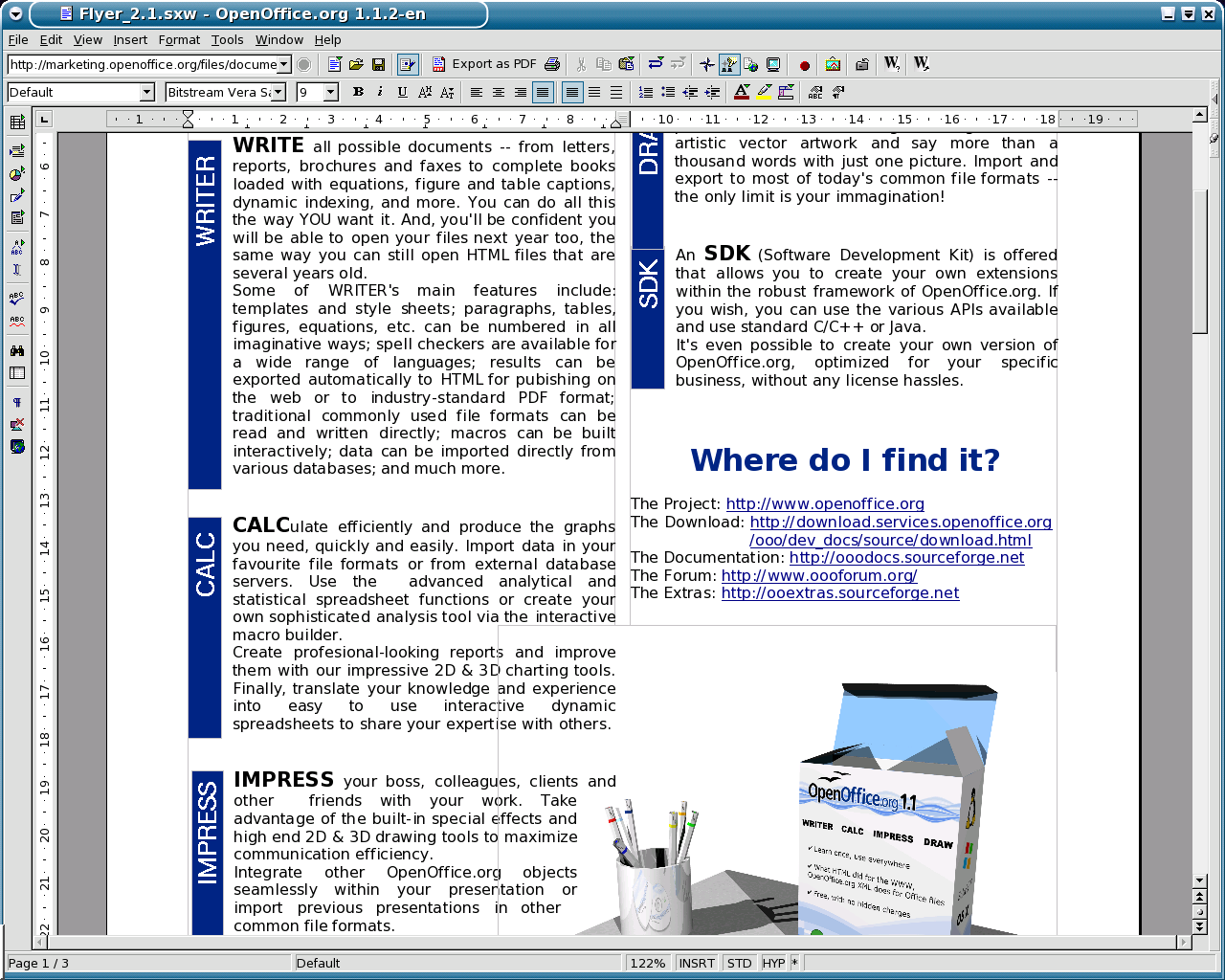 ply visit www.openoffice.org. I then walk them through the steps of downloading OpenOffice and installing it to their system. Once OpenOffice is installed, they can then open all their Microsoft Word documents. How is this possible? Because OpenOffice is 100% compatible with Microsoft Office. And OpenOffice is 100% free! (Image courtesy of Openoffice.org)
ply visit www.openoffice.org. I then walk them through the steps of downloading OpenOffice and installing it to their system. Once OpenOffice is installed, they can then open all their Microsoft Word documents. How is this possible? Because OpenOffice is 100% compatible with Microsoft Office. And OpenOffice is 100% free! (Image courtesy of Openoffice.org)OpenOffice looks and feels like Microsoft Office. It's just as powerful and user friendly. OpenOffice handles, word processing, spreadsheets, databases, and presentations. OpenOffice can open and save files in Microsoft's .doc file format. It also utilizes .odt, or Open Document file format. .odt is quickly becoming the world standard for office douments.
OpenOffice comes standard on all Linux distributions. When you install any flavor of Linux, OpenOffice is right there in your menus ready to go to work for you.
Why buy Microsoft Office when OpenOffice is available pre-installed in Linux for free and also freely available for all other platforms (Windows, Mac, etc.)?
Look at all the advantages:
-OpenOffice is free
-It saves documents in a smaller file size
-It has built-in PDF export
-It has terrific drawing and presentation tools
-It's available for all platforms (so you can share documents with anyone running Linux, Mac, Windows, etc.)
-It has a familiar user interface
-It's FREE! (Did I mention that already?)
Microsoft has moved in an entirely new direction with MSOffice 2007. Microsoft has changed the user interface of MSOffice 2007. And this change will require a large amount of retraining.
A friend who teaches at the collegiate level was forced into purchasing MSOffice 2007 due to a departmental decision (the price for MSOffice 2007 STARTS at $149.00). He told me what should have been a five minute task of typing up a paper (and later a book), turned into hours of learning the new interface to do the most common things of changing font styles, formatting, etc.
MSOffice 2007 also utilizes the XML file format. The world is moving towards an open format with .odt and MS is trying to keep things closed with XML. (Note: I'm told that, at the moment, OpenOffice does not yet support Microsoft's new document format. But, support should be coming soon).
Why spend $149.50 or more?
Why struggle with a new interface when a familiar one is available?
Why use a closed format when the world is adopting an open format?
The choice is clear. Get OpenOffice.
Want to do a big favor to that young person heading off to college? Buy them a laptop. But get one pre-installed with Linux. You'll save hundreds of dollars, he/she will have a stable, secure, and virus fee computing environment, and you'll move away from Microsoft and it's "bait and hook" strategy.
By the way, my nephews and nieces LOVE OpenOffice.

2 comments:
Isn't the ODF the new international standard?
I believe so. More info at:
http://en.wikipedia.org/wiki/OpenDocument
I use OpenOffice and save all my documents as .odt files. That's why I refer to this file format all the time.
Post a Comment