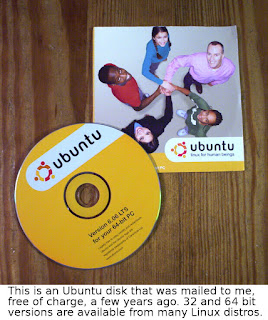It's New Year's Eve and everywhere around the world at Midnight, folks will be singing Auld Lang Syne.
It's New Year's Eve and everywhere around the world at Midnight, folks will be singing Auld Lang Syne."Should old acquaintance be forgot,
and never brought to mind ?
Should old acquaintance be forgot,
and old times since?
- CHORUS:
- For auld lang syne, my dear,
- for auld lang syne,
- we'll take a cup of kindness yet,
- for auld lang syne.
And surely I’ll buy mine !
And we'll take a cup o’ kindness yet,
for auld lang syne."
The reason I mention this is because I happened across some CDs of old photos. These photos were snapped back in 1999! Talk about an "old acquaintance!" Obviously, the photos weren't taken with a digital camera, but rather a conventional Kodak camera with film. After developing, I would scan the pictures and transfer them to CD-ROM for safe keeping.
Everything (scanning, editing, saving, etc.) was done using Windows and Windows software programs.
Now, the question is, ten years later, was I able to open these disks and retrieve the photos using Linux? Well, the answer is YES and the proof is on this page.
The above photo is of me standing in front of the Perry Monument in Put-In-Bay in the summer of 1999! Put-In-Bay is an island on Lake Erie just north of Sandusky, Ohio. I visited the island along with some fellow Ohio cartoonists and came away with some great memories and a lot of pictures!
A lot has changed in computing since that photo was snapped and scanned almost ten years ago! Back then, I saved photo scans and artwork as .tif files and did my photo editing using a program called PhotoImpact. But regardless, using Gimp in Linux, I was able to open the photos, resize, re-rez and save as a Jpeg.
The KDE desktop allows me to preview all photos as thumbnails. And by simply passing my mouse over any thumbnail, the image is enlarged and gives me all file information. Here you can see that the photo from the disk was indeed taken/scanned back in 1999.
Folks considering making the move to Linux are sometimes a bit hesitant. They think that their old Windows media files (photos, MP3s, video, sound files, etc.) won't work on a Linux system. Well, Linux opens these files just fine! I had no problems at all! I was also able to quickly copy and move the photos to my new Passport portable hard drive.
So make it your New Year's resolution to move to Linux! Linux will handle all your old media files and new media files without a hitch! Play video and music, edit photos, open word documents, and surf the internet with greater stability and more security. Because, Linux is immune to Windows viruses and spy ware! With Linux, your old Windows media files will find a safe and secure home.
 In 2009, move to Linux and say goodbye to Windows and all it's problems.
In 2009, move to Linux and say goodbye to Windows and all it's problems.Oh, and you may be wondering how I got that photo of me standing in front of the Perry Monument? I had a little help from a passer-by.
Get Linux.