Trying out Linux is quite easy. You download an ISO file, burn it to disc, pop the disk into your Windows computer, and restart. If you're running Windows XP or higher, the CD-ROM will be your first boot device. The Linux disk will boot instead of the Windows operating system.
When this Linux disk boots, it's actually running the Linux Operating system. Linux runs, on the fly, right off the disk! Programs and apps are decompressing off the disk as you launch them.
The neat thing is, your computer's hard drive and Windows files will not be touched. You can then test drive Linux. Try Firefox, OpenOffice, Gimp, and other Linux applications. You can see if your hardware (audio, video, etc.) works with the particular Linux distribution you might be testing. If you like Linux, you can then double click the desktop icon and install the operating system directly to your hard drive. Please note! If you do decide to install Linux to your hard drive, you will be overwriting Windows and all your important files! Before you install Linux, make sure you back up all your important files!
I much prefer the two system approach. Find a computer system that you no longer wish to have running Windows. Nowadays, every family has one that is so infected or clogged,they welcome getting rid of Windows! Make this your secondary system. Install Linux on this system. This way, you can continue to run Windows and have access total your important files. But, you'll have a fast, safe, secure Linux system running right alongside. You'll be able to compare the two. And I'll bet you'll be running the Linux system far more than the Widows system. Pretty soon, you'll be leaving Windows altogether.
For whatever reason, some folks may not want to download an ISO file and burn to disk. No problem. Ubuntu will send you a Linux disk for FREE! They'll even pay for the postage. Just go here and fill out the form!
So now, you don't have an excuse. You can download Linux yourself or the folks at Ubuntu will send you Linux for free!
Either way, Get Linux and get a better operating system!!

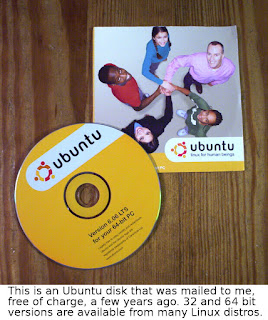
No comments:
Post a Comment