I came home this evening and opened the mail. There was a hand printed note from Pete Hoffman. It simply said, "Dear Mark, Many thanks for your good wishes on my 90th birthday - And my best to you always. Pete Hoffman."
Pete Hoffman turned 90 years old on February 22nd. As a member of the National Cartoonists Society, I've had the great pleasure and honor of meeting some of the world's most talented and well known cartoonists. And Pete Hoffman is one of the greats!
And I've been lucky to "meet and greet" with Pete at various NCS events over the years.
One such event happened back in 2004. Our chapter of the NCS (the Great Lakes Chapter) helped celebrate the 50th anniversary of Pete's comic strip Jeff Cobb. That's me and Pete in the above picture. I won the original Jeff Cobb comic strip which Pete graciously signed just moments before the picture was snapped.
About a week or so ago, I got an email from fellow cartoonists Craig Boldman and Frank Pauer. They alerted chapter members to Pete's upcoming 90th birthday and asked for cartoons extending our birthday wishes. I sent in the one pictured at left. This is why I got the nice thank you note from Pete.
I save the notes he's sent me over the years. His printing still has that clean, cartoon-like, word-balloon quality. It's a work of art in itself! Pete's stuff is simply amazing. Check out this interview from 2004 and make sure to take a close look at his art. He's a master of pen and brush and ink.
It was a nice surprise to get the thank you note from a guy so talented, so highly regarded by his peers, and one who helped define the cartoon profession. I just thought I'd take a break from all the Linux talk and say once more, "Happy 90th birthday, Pete!"
Saturday, February 28, 2009
Friday, February 27, 2009
What Time Is It, Linux?
 Linux has some pretty slick features. These allow you to customize your desktop in so many ways. so much so, that no two Linux desktops will look alike!
Linux has some pretty slick features. These allow you to customize your desktop in so many ways. so much so, that no two Linux desktops will look alike!for instance, one of the neat things that I like about Linux and the KDE desktop is the mousover effects. Simply by enabling mousover effects, when you pass your mouse over the bottom tool panel icons, information pops up.
If you configure more than one time zone and enable these to be displayed, when you mouse over the time in the lower left of the system tray, a window pops up giving you all the time zones you've configured! As I've mentioned before. I have an internet radio in my studio. when I tune in a station in Sydney, Australia or London, England, all I do is mouseover the time in my system tray. The information pops up and I can see what time it is in that part of the world!
Linux gives you so many ways to manage, display, and get information. And it's these little touches and customizations that make Linux so user friendly. Linux makes computing a more pleasurable and easy experience. Give it a try and customize your own desktop!
Get Linux.
Thursday, February 26, 2009
Lights! Camera! Action! Linux!
Linux comes with a very powerful and complete office suite called OpenOffice. OpenOffice is compatible with Microsoft Office and is also available for all platforms. But the nice thing is already having it pre-installed and ready to run once you install Linux.
Like Linux, OpenOffice is, of course, open source software. And, as such, there is a huge community supporting it in a variety of ways. One way is through the creation of extensions. These extension add functionality, new features or just a simple tweak here and there to your OpenOffice set up. And they're written by OpenOffice users from all over the globe.
I stumbled on one called Screenwright(R) screenplay formatting template by Alan C. Baird (a prizewinning writer). It's a " basic, easy-to-use, free screenplay template for the OpenOffice.org Writer program."
Download it for free, move it into your templates folder of OpenOffice and simply open from the template menu selection when you're in Writer. Follow the format on page and start writing the next Academy Award winning screenplay!
Get OpenOffice.
Get Linux. (then you'll already have OpenOffice.)
Like Linux, OpenOffice is, of course, open source software. And, as such, there is a huge community supporting it in a variety of ways. One way is through the creation of extensions. These extension add functionality, new features or just a simple tweak here and there to your OpenOffice set up. And they're written by OpenOffice users from all over the globe.
I stumbled on one called Screenwright(R) screenplay formatting template by Alan C. Baird (a prizewinning writer). It's a " basic, easy-to-use, free screenplay template for the OpenOffice.org Writer program."
Download it for free, move it into your templates folder of OpenOffice and simply open from the template menu selection when you're in Writer. Follow the format on page and start writing the next Academy Award winning screenplay!
Get OpenOffice.
Get Linux. (then you'll already have OpenOffice.)
Wednesday, February 25, 2009
KVM Switch Helps in Switch to Linux.
Let's say you really want to try Linux, but still need to run Windows due to a proprietary software requirement for home or business. And, let's say you don't want to risk partitioning your hard drive and setting up your computer as a dual boot system.
And let's also say you don't want to have to buy a new monitor, mouse or keyboard.
And let's also say you don't want to have to buy a new monitor, mouse or keyboard.
Well, there's another way to get Linux and still have access to your Windows system without touching your Windows hard drive. You can keep your Linux and Windows systems separate but have instant access to each.
It involves installing Linux on a separate computer box and simply hooking your monitor, keyboard, and mouse to both machines. You can then toggle between Windows and Linux.
You can do this quite easily by using a KVM Switch.
The above video shows a KVM Switch in action. By way of a simple keyboard command, the switch brings up either Windows or Linux. And the keyboard and mouse work with either operating system happening to appear on the monitor.
A KVM Switch with Cables is quite affordable costing no more than $20.00 to $30.00.
So, you can now dust off that old computer box, install Linux, and hook it up to your current Windows set up. With a simple touch of the keyboard, you can be running Linux and still have access to Windows. My guess is, once you do something like this, you'll be running Linux a lot more than Windows.
Get Linux.
(My thanks to Matt at Kiowa Linux for the information and inspriation for this blog post.)
Tuesday, February 24, 2009
A New Linux Netbook?
It's been pointed out by many that Linux is amazingly adaptable and can be applied and modified to run on a variety of devices.
The word is now that Google's Android, whch runs the new Google Phone, is being modified and applied to run on an Asus EEE PC.
(Another report here and here.)
Android is Linux. So it probably won't take much to get it up and running on an Asus netbook. In fact, it's already, it's being reported that a group of folks have ported Android to run on a Netbook.
There are some exciting things happening in the Linux world for sure. This is greatly due to Linux being open source. Anyone can have Linux and customize it to their specific needs. And the entire Linux community and its users benefit.
Get involved with the cutting edge of computing. Get Linux.
The word is now that Google's Android, whch runs the new Google Phone, is being modified and applied to run on an Asus EEE PC.
(Another report here and here.)
Android is Linux. So it probably won't take much to get it up and running on an Asus netbook. In fact, it's already, it's being reported that a group of folks have ported Android to run on a Netbook.
There are some exciting things happening in the Linux world for sure. This is greatly due to Linux being open source. Anyone can have Linux and customize it to their specific needs. And the entire Linux community and its users benefit.
Get involved with the cutting edge of computing. Get Linux.
Monday, February 23, 2009
Gimp Tip!
The Gimp is a terrific graphics editing program! Once you use it, you'll find how powerful it really is. You'll also ask yourself why you ever paid $100.00 (or more) for the graphics program you have on your current Windows set up when Gimp is free for download!
Just about every time I use Gimp it appears I discover yet another neat and helpful feature. The one I came across the other day is the "Document History Dialog." The Document History Dialog takes the "Open Recent" menu selection one step further. The Document History Dialog lists dozens of images that were opened or edited in the past.
Because I use Gimp to assist me in creating all my cartoon features, I'm able to go back a week or two and open up a comic strip or panel I previously worked on.
The dialog can be customized to your own personal preferences. You can enlarge the thumbnail images, view the image previews as a list or grid, enlarge the window size, etc.
You can learn more about Gimp by visiting its web site at www.gimp.org. A complete user's manual is located at:
http://docs.gimp.org/2.4/en/
You can also find a user manual for your specific language and Gimp version at: http://docs.gimp.org.
Even though Gimp is available for Windows, please take a serious look at getting Linux where Gimp is altready pre-installed and ready to use.
Get Linux and get Gimp.
Just about every time I use Gimp it appears I discover yet another neat and helpful feature. The one I came across the other day is the "Document History Dialog." The Document History Dialog takes the "Open Recent" menu selection one step further. The Document History Dialog lists dozens of images that were opened or edited in the past.
Because I use Gimp to assist me in creating all my cartoon features, I'm able to go back a week or two and open up a comic strip or panel I previously worked on.
The dialog can be customized to your own personal preferences. You can enlarge the thumbnail images, view the image previews as a list or grid, enlarge the window size, etc.
You can learn more about Gimp by visiting its web site at www.gimp.org. A complete user's manual is located at:
http://docs.gimp.org/2.4/en/
You can also find a user manual for your specific language and Gimp version at: http://docs.gimp.org.
Even though Gimp is available for Windows, please take a serious look at getting Linux where Gimp is altready pre-installed and ready to use.
Get Linux and get Gimp.
Sunday, February 22, 2009
My Newest Favorite Audio Player!
The great thing about Linux is the vast number of software applications available. All a user need do is log into the repsitory, search for the progam, click, download, and install.
While looking through the Linux Mint repository the other day, I happily stumbled upon a terrific little audio player called Aqualung. It has a simple single window interface, comes with customizable skins, and plays all audio formats. (Check out all the features on their web page!)
I used Linux Mint's "Add-Remove" programs routine (which is a simpler GUI front end for the Adept repository installer) I checked the box next to the program, and then clicked the button marked "Apply Changes."
Aqualung was downloaded and installed to my system in just a couple of minutes.
I then went to my launch menu, selected the Multimedia menu, and Aqualung was listed.
 I opened the program, dragged and dropped a Paul McCartney folder to the open window, clicked play, and I was listening to the former Beatle's Unplugged - The Offical Bootleg album!
I opened the program, dragged and dropped a Paul McCartney folder to the open window, clicked play, and I was listening to the former Beatle's Unplugged - The Offical Bootleg album!
And because Aqualung is a "Gapless" music player, an album like Unplugged (which is a live performance), plays one song after another without any silent spots or gaps.
Aqualung is easy to use, simple to customize and just a delight to use.
Get Linux, then get Aqualung.
While looking through the Linux Mint repository the other day, I happily stumbled upon a terrific little audio player called Aqualung. It has a simple single window interface, comes with customizable skins, and plays all audio formats. (Check out all the features on their web page!)
I used Linux Mint's "Add-Remove" programs routine (which is a simpler GUI front end for the Adept repository installer) I checked the box next to the program, and then clicked the button marked "Apply Changes."
Aqualung was downloaded and installed to my system in just a couple of minutes.
I then went to my launch menu, selected the Multimedia menu, and Aqualung was listed.
 I opened the program, dragged and dropped a Paul McCartney folder to the open window, clicked play, and I was listening to the former Beatle's Unplugged - The Offical Bootleg album!
I opened the program, dragged and dropped a Paul McCartney folder to the open window, clicked play, and I was listening to the former Beatle's Unplugged - The Offical Bootleg album!And because Aqualung is a "Gapless" music player, an album like Unplugged (which is a live performance), plays one song after another without any silent spots or gaps.
Aqualung is easy to use, simple to customize and just a delight to use.
Get Linux, then get Aqualung.
Saturday, February 21, 2009
Linux To The Rescue!
I've talked about Linux being able to rescue your ailing Windows system before. This is accomplished through the use of a Linux Live CD. Simply take the Linux Live CD, pop it into the CD-ROM tray of your Windows system, reboot, and when the disk spins up, it will launch and run Linux. You then can get access to your Windows data files, save important documents and perhaps do some trouble shooting. in the very least, you'll be able to backup important office documents, emails, graphics, etc.
Well, this article, mentions the same thing, but takes it a bit further. The author details the very specific Linux Rescue CD called System Rescue. Its web site describes the Linux distro this way, "SystemRescueCd is a Linux system on a bootable CD-ROM for repairing your system and recovering your data after a crash. It aims to provide an easy way to carry out admin tasks on your computer, such as creating and editing the partitions of the hard disk. It contains a lot of system tools (parted, partimage, fstools, ...) and basic tools (editors, midnight commander, network tools). It is very easy to use: just boot the CDROM. The kernel supports most of the important file systems (ext2/ext3/ext4, reiserfs, reiser4, btrfs, xfs, jfs, vfat, ntfs, iso9660), as well as network filesystems (samba and nfs)."
If you're a Windows user then this is definitely worth the read.
If you're a Windows user and have Linux rescue disk, take the next step and get Linux.
(By the way, if you need cartoons (like the one above) for your newspaper, magazine or newsletter, visit us at georgetoon.com. We have great cartoon features for your web site or print publication.)
Well, this article, mentions the same thing, but takes it a bit further. The author details the very specific Linux Rescue CD called System Rescue. Its web site describes the Linux distro this way, "SystemRescueCd is a Linux system on a bootable CD-ROM for repairing your system and recovering your data after a crash. It aims to provide an easy way to carry out admin tasks on your computer, such as creating and editing the partitions of the hard disk. It contains a lot of system tools (parted, partimage, fstools, ...) and basic tools (editors, midnight commander, network tools). It is very easy to use: just boot the CDROM. The kernel supports most of the important file systems (ext2/ext3/ext4, reiserfs, reiser4, btrfs, xfs, jfs, vfat, ntfs, iso9660), as well as network filesystems (samba and nfs)."
If you're a Windows user then this is definitely worth the read.
If you're a Windows user and have Linux rescue disk, take the next step and get Linux.
(By the way, if you need cartoons (like the one above) for your newspaper, magazine or newsletter, visit us at georgetoon.com. We have great cartoon features for your web site or print publication.)
Friday, February 20, 2009
Find System Info Fast!
I'm always amazed (and delighted) at how well organized the Linux operating system is. Menus, features, applets, etc. can all be found quite easily. It's very intuitive.
For instance, if you want to find information about your computer system, you can do so in as little as three clicks.
I'm running Linux Mint with the KDE desktop, so all I do is click the launch button, then the System menu, then on the sub menu select "KInfo Center."
A new window is displayed giving me a menu to all my hardware on my computer system. Clicking on any of these links then displays the information for that piece of hardware.
With Linux, it's easy to find files, programs, hardware information, applets, and system information.
Get Linux.
For instance, if you want to find information about your computer system, you can do so in as little as three clicks.
I'm running Linux Mint with the KDE desktop, so all I do is click the launch button, then the System menu, then on the sub menu select "KInfo Center."
A new window is displayed giving me a menu to all my hardware on my computer system. Clicking on any of these links then displays the information for that piece of hardware.
With Linux, it's easy to find files, programs, hardware information, applets, and system information.
Get Linux.
Thursday, February 19, 2009
Another IE7 Vulnerability.
Intenet Explorer 7 is again under attack by hackers.
" US-CERT, the government's cyber security arm, is warning users of Microsoft (NSDQ: MSFT) Internet Explorer 7 about a Trend Micro report claiming that cybercriminals are attacking Internet Explorer 7 through a vulnerability disclosed and patched by Microsoft last week."
I'll get straight to the point. Get Linux. If you don't get Linux and continue to run Windows, at least install Firefox on your system and use this as your main browser. You'll have a safer browser that is much more feature rich. And when you see how customizable Firefox is, you'll then get an understanding of how customizable Linux is.
Get the MS target off your back. Get Linux.
" US-CERT, the government's cyber security arm, is warning users of Microsoft (NSDQ: MSFT) Internet Explorer 7 about a Trend Micro report claiming that cybercriminals are attacking Internet Explorer 7 through a vulnerability disclosed and patched by Microsoft last week."
I'll get straight to the point. Get Linux. If you don't get Linux and continue to run Windows, at least install Firefox on your system and use this as your main browser. You'll have a safer browser that is much more feature rich. And when you see how customizable Firefox is, you'll then get an understanding of how customizable Linux is.
Get the MS target off your back. Get Linux.
Wednesday, February 18, 2009
Want Windows To Run Faster? Get Linux!
As many readers of this blog know, I love radio! I have an internet radio and it's marvelous! It's always on when I'm in the studio working on a blog column or drawing my cartoon features.
I mention this because the commercial I hear most often on various radio stations is for online products that will help your Windows PC to run faster. These companies admit that Windows PCs characteristically slow down to a snail's pace over time. This slow down can be caused by several things. It can come from installing certain software programs ("It came as no surprise that antivirus software...created the biggest system drag") saving/rewriting data files, virus infection, spyware, pop-ups, etc.
These online services usually offer a free scan of your system to find out what sort of problem it may be having. Does the hard drive need to be defragged? Does the registry need to be cleaned? Has adware, spyware, or a virus infected your system and thus slowing it down?
Then, after they complete the scan, they sell you a subscription service to keep your Windows system running at it's fastest speeds.
If you install and run Linux on your system, you don't need to subscribe to this kind of service.
Linux is immune to Windows viruses, adware, and spyware. Linux also doesn't need to be defragged. And because Linux doesn't have to bother with an anti-virus program running in the background constantly scanning the system for vulnerabilities (like Windows), it simply has more resources to run faster!
Do you want a faster running computer system? Get Linux!
I mention this because the commercial I hear most often on various radio stations is for online products that will help your Windows PC to run faster. These companies admit that Windows PCs characteristically slow down to a snail's pace over time. This slow down can be caused by several things. It can come from installing certain software programs ("It came as no surprise that antivirus software...created the biggest system drag") saving/rewriting data files, virus infection, spyware, pop-ups, etc.
These online services usually offer a free scan of your system to find out what sort of problem it may be having. Does the hard drive need to be defragged? Does the registry need to be cleaned? Has adware, spyware, or a virus infected your system and thus slowing it down?
Then, after they complete the scan, they sell you a subscription service to keep your Windows system running at it's fastest speeds.
If you install and run Linux on your system, you don't need to subscribe to this kind of service.
Linux is immune to Windows viruses, adware, and spyware. Linux also doesn't need to be defragged. And because Linux doesn't have to bother with an anti-virus program running in the background constantly scanning the system for vulnerabilities (like Windows), it simply has more resources to run faster!
Do you want a faster running computer system? Get Linux!
Tuesday, February 17, 2009
Microsoft Prestidigitation?
Microsoft may be trying a little misdirection. Just as magician will have the audience look up his sleeve to show them there is nothing there, a split second later, using sleight of hand, he's pulling a rabbit from his hat.
Of course, while everyone was looking at the magician's sleeve, he was loading the rabbit into his hat where no one could see.
Here's where the MS misdirection takes place. I just got an email from PC Magazine. They've picked up a on a rumor regarding Windows 7.
"The next generation of Windows is coming and one of the rumors around the coffee bar is that Microsoft could offer a free upgrade to all Vista users. Essentially this would write off Vista as an unfortunate mistake and encourage all XP users out there to get on board with the next generation."
Microsoft just might be saying, "Look, here's Vista!" And the very next moment pulling out Windows 7 saying, "Ta-Daa!!! Windows 7! Vista? Where? We didn't see Vista! It must have disappeared!"
Whether this is rumor is true or not, only time will tell.
But, don't get caught up in all the shuffling of MS Windows operating systems. Simply get Linux. Then you'll have a cutting edge, secure, stable, and feature rich operating system that is yours to keep and share.
Get Linux.
Of course, while everyone was looking at the magician's sleeve, he was loading the rabbit into his hat where no one could see.
Here's where the MS misdirection takes place. I just got an email from PC Magazine. They've picked up a on a rumor regarding Windows 7.
"The next generation of Windows is coming and one of the rumors around the coffee bar is that Microsoft could offer a free upgrade to all Vista users. Essentially this would write off Vista as an unfortunate mistake and encourage all XP users out there to get on board with the next generation."
Microsoft just might be saying, "Look, here's Vista!" And the very next moment pulling out Windows 7 saying, "Ta-Daa!!! Windows 7! Vista? Where? We didn't see Vista! It must have disappeared!"
Whether this is rumor is true or not, only time will tell.
But, don't get caught up in all the shuffling of MS Windows operating systems. Simply get Linux. Then you'll have a cutting edge, secure, stable, and feature rich operating system that is yours to keep and share.
Get Linux.
Monday, February 16, 2009
Scribus Helps Georgetoon.com!
In selling my cartoon features to newspapers, I need to have a sample of my artwork at the ready. Using Scribus, I was able to easily put together a two page flyer and save it as a PDF. Scribus has PDF output built in!
 Creating my sample flyer in Scribus was easy! I simply dropped in some sample comics, added text, and then selected "File - Export - Save As PDF." Scribus then took care of the rest!
Creating my sample flyer in Scribus was easy! I simply dropped in some sample comics, added text, and then selected "File - Export - Save As PDF." Scribus then took care of the rest!
A new window came up and I selected all my output options. I was able to select to embed fonts, control the resolution, output as color or grayscale, add security, etc. A few moments later my PDF file for Georgetoon.com was created. All I had to do was add the file to my web site, link, and upload. (In an earlier blog post I detailed how I used Kompozer to create my web site.)
Linux has all the tools for you right from the start! Once you install Linux, you can build a web site, edit artwork, create desktop publications, create/edit word documents and spreadsheets, and so much more! There are thousands of software apps available that can make you productive in just about anything you need to do.
Linux is freely available. Download it, run the Live CD and see how it can help you in your studio of home office.
Get Linux!
 Creating my sample flyer in Scribus was easy! I simply dropped in some sample comics, added text, and then selected "File - Export - Save As PDF." Scribus then took care of the rest!
Creating my sample flyer in Scribus was easy! I simply dropped in some sample comics, added text, and then selected "File - Export - Save As PDF." Scribus then took care of the rest!A new window came up and I selected all my output options. I was able to select to embed fonts, control the resolution, output as color or grayscale, add security, etc. A few moments later my PDF file for Georgetoon.com was created. All I had to do was add the file to my web site, link, and upload. (In an earlier blog post I detailed how I used Kompozer to create my web site.)
Linux has all the tools for you right from the start! Once you install Linux, you can build a web site, edit artwork, create desktop publications, create/edit word documents and spreadsheets, and so much more! There are thousands of software apps available that can make you productive in just about anything you need to do.
Linux is freely available. Download it, run the Live CD and see how it can help you in your studio of home office.
Get Linux!
Sunday, February 15, 2009
Linux. Great Previews!
I'm using Linux more and more for creating my cartoon art. The really nice feature is the thumbnail preview. I can have any number of different files on my desktop or in a folder (image files, OpenOffice files, text files, movie files, etc.).
When I use the icon view, I get a small thumbnail of what the file is. If the file in question is a comic panel or comic strip, that image is right there in the thumbnail. When I pass my mouse over the file icon, the thumbnail jumps to life. A larger window opens giving me a preview of the image and all file information.
The same thing happens for video files, text files, etc. A video file will give me a snapshot of the first frame. A text file of PDF file will give me an image of the page and the text on it. An audio file will even play simply by placing the mouse over it!
It's a real time save. All I have to do is place my mouse on the icon and see the image of the file, its size, physical dimensions, when it was created or modified, etc.
In my humble opinion, Linux makes file management so much easier than Windows XP! Once you use it, you'll never go back to Windows. And, from time to time, when you do have to use Windows, you'll miss Linux and KDE and it's file management.
Get organized. Get Linux.
When I use the icon view, I get a small thumbnail of what the file is. If the file in question is a comic panel or comic strip, that image is right there in the thumbnail. When I pass my mouse over the file icon, the thumbnail jumps to life. A larger window opens giving me a preview of the image and all file information.
The same thing happens for video files, text files, etc. A video file will give me a snapshot of the first frame. A text file of PDF file will give me an image of the page and the text on it. An audio file will even play simply by placing the mouse over it!
It's a real time save. All I have to do is place my mouse on the icon and see the image of the file, its size, physical dimensions, when it was created or modified, etc.
In my humble opinion, Linux makes file management so much easier than Windows XP! Once you use it, you'll never go back to Windows. And, from time to time, when you do have to use Windows, you'll miss Linux and KDE and it's file management.
Get organized. Get Linux.
Saturday, February 14, 2009
Linux Screencast!
Yesterday, I talked about LinuxTube and how this site features some outstanding videos of Linux desktops in action.
How do they capture these Linux desktops on video in first place? Well, there are a few different programs which video-capture every move of your Linux system's desktop. The first is XVidCap. I didn't use this one, so I cannot comment on how it performs. The second is KRecordMyDesktop. This was very easy to use and quite straightforward in setting up and initializing. But it lacked a few features I really wanted.
The third program is the one I really enjoyed using. It's called Istanbul. Istanbul allows you to capture the entire desktop, a portion of the desktop, or individual windows. It also allows you to reduce the size of the video frame by 1/4 or 1/2.
In the screencast example I've posted above, I'm used Istanbul and set it to capture a section of my desktop. I also reduced the video frame size by 1/2. Istanbul was easy to install. I simply went up to the Linux Mint repository and typed in Istanbul. The program came up in the listing, I toggled it for download and installation and a few minutes later, I was able to create the video you see.
(In the screencast example above, I'm using the multiple panes mode in Konqueror to move files. I talked about this feature in this blog post.)
If you'd like to see more information on these Linux video capture programs, check out this video on LinuxTube.
Get Linux. Then get Istanbul and show the world your Linux desktop!
How do they capture these Linux desktops on video in first place? Well, there are a few different programs which video-capture every move of your Linux system's desktop. The first is XVidCap. I didn't use this one, so I cannot comment on how it performs. The second is KRecordMyDesktop. This was very easy to use and quite straightforward in setting up and initializing. But it lacked a few features I really wanted.
The third program is the one I really enjoyed using. It's called Istanbul. Istanbul allows you to capture the entire desktop, a portion of the desktop, or individual windows. It also allows you to reduce the size of the video frame by 1/4 or 1/2.
In the screencast example I've posted above, I'm used Istanbul and set it to capture a section of my desktop. I also reduced the video frame size by 1/2. Istanbul was easy to install. I simply went up to the Linux Mint repository and typed in Istanbul. The program came up in the listing, I toggled it for download and installation and a few minutes later, I was able to create the video you see.
(In the screencast example above, I'm using the multiple panes mode in Konqueror to move files. I talked about this feature in this blog post.)
If you'd like to see more information on these Linux video capture programs, check out this video on LinuxTube.
Get Linux. Then get Istanbul and show the world your Linux desktop!
Friday, February 13, 2009
The Power Of LinuxTube!
You've heard of YouTube. Well, there's a YouTube like website devoted to Linux! It's called LinuxTube. Folks have been posting and broadcasting videos of their Linux desktops.
Here's a recent example. It's a Mandriva 2008 system doing some amazing things and utilizing its 3D desktop abilities.
LinuxTube is a great site to explore and watch some really slick Linux systems at work. It gives you a great look at jut how powerful and versatile Linux really is. And if you run Vista, you can compare Compiz (the Linux 3D desktop) to Aero.
And yes, there are a lot of Linux videos on YouTube. But LinuxTube gives you channels for each Linux distribution. So, if you want to see videos of only Ubuntu Linux, you can go directly to that channel. It's a real time saver and will certainly help you make a decision of which distro to try. You can view the Linux distro in action before you download the ISO file!
So give Linuxtube a look. Then, get Linux!
Here's a recent example. It's a Mandriva 2008 system doing some amazing things and utilizing its 3D desktop abilities.
LinuxTube is a great site to explore and watch some really slick Linux systems at work. It gives you a great look at jut how powerful and versatile Linux really is. And if you run Vista, you can compare Compiz (the Linux 3D desktop) to Aero.
And yes, there are a lot of Linux videos on YouTube. But LinuxTube gives you channels for each Linux distribution. So, if you want to see videos of only Ubuntu Linux, you can go directly to that channel. It's a real time saver and will certainly help you make a decision of which distro to try. You can view the Linux distro in action before you download the ISO file!
So give Linuxtube a look. Then, get Linux!
Thursday, February 12, 2009
Get George!
As many of you know, I'm a cartoonist. I draw a comic strip called George. It's distributed via the georgetoon.com syndicate.
George originally appeared in The Lantern when I was a college student at The Ohio State University (Go Buckeyes!) Several years after I graduated, George was picked up by King Features and syndicated to about 1600 weekly newspapers. After King, I moved George to DBR Media. DBR syndicated George for almost 8 years. And now, George is being syndicated by georgetoon.com.
The point is, over the years, I've drawn a lot of original comic strips. And,every once in a while, I part with some of this original art.
So, would you like an original George comic strip? It's easy. Simply email me a Linux question. It can be about anything to do with Linux. "What's your favorite Linux program?" " How many Linux distros do you run?" "Which Linux community forum has been the most helpful to you?" Ask me anything about Linux. If I use it on this blog, I'll mail you an original George comic strip. No kidding.
Email me a question.
(Make sure to include your name and snailmail address. )
Get Linux.
George originally appeared in The Lantern when I was a college student at The Ohio State University (Go Buckeyes!) Several years after I graduated, George was picked up by King Features and syndicated to about 1600 weekly newspapers. After King, I moved George to DBR Media. DBR syndicated George for almost 8 years. And now, George is being syndicated by georgetoon.com.
The point is, over the years, I've drawn a lot of original comic strips. And,every once in a while, I part with some of this original art.
So, would you like an original George comic strip? It's easy. Simply email me a Linux question. It can be about anything to do with Linux. "What's your favorite Linux program?" " How many Linux distros do you run?" "Which Linux community forum has been the most helpful to you?" Ask me anything about Linux. If I use it on this blog, I'll mail you an original George comic strip. No kidding.
Email me a question.
(Make sure to include your name and snailmail address. )
Get Linux.
Wednesday, February 11, 2009
Need A Word? Linux Has A Dictionary!
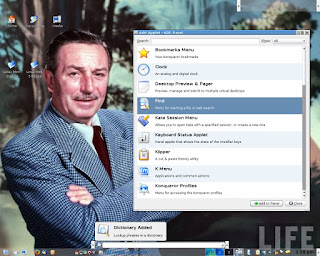 Ever need a word or need to find the correct spelling of a word? Well, if you run Linux, you have a terrific dictionary right at your fingertips! It's called KDict and is part of the KDE desktop. This is a little app you can place right on any of the panels you run on your Linux system.
Ever need a word or need to find the correct spelling of a word? Well, if you run Linux, you have a terrific dictionary right at your fingertips! It's called KDict and is part of the KDE desktop. This is a little app you can place right on any of the panels you run on your Linux system. It's easy to add. You can add to an existing panel or create a new panel. In this example, I've create a new panel atop the main panel. Right click and select "Add Applet to Panel." A new window opens giving you a list of applets you can add. Click on "Dictionary" and then click the lower right hand button, "Add to Panel."
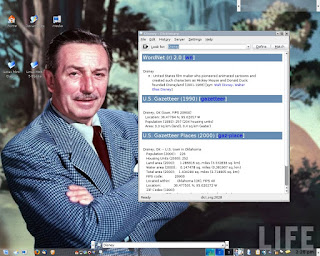 The applet is added. Now, simply type in a word in the form field and hit the return button. KDict brings up a new window with the word, definition, usage, thesaurus entry, etc. If you need the correct spelling of a word, enter the letters/word as close to the spelling as possible. KDict will bring up a series of suggestions.
The applet is added. Now, simply type in a word in the form field and hit the return button. KDict brings up a new window with the word, definition, usage, thesaurus entry, etc. If you need the correct spelling of a word, enter the letters/word as close to the spelling as possible. KDict will bring up a series of suggestions.Kdict is a terrific little app to have and a real time saver if you do a lot of writing (or blogging). I keep KDict on my home and office systems. It's on a small panel that I slide in and out when I need it.
KDict is one more reson to get Linux.
Tuesday, February 10, 2009
Linux. Less Than 25 Cents!
 How much does Linux cost? Well, It's free to download. You can visit any number of Linux sites and download the operating system for free. Once you have the ISO file downloaded, you simply need to burn it to disk.
How much does Linux cost? Well, It's free to download. You can visit any number of Linux sites and download the operating system for free. Once you have the ISO file downloaded, you simply need to burn it to disk.If you purchase a 700MB 100 Pack Spindle of CD-Rs, the cost will be approximately $24.00. One disk is around 24 cents. So, for less than a quarter, you can own Linux!
During these hard economic times, I'm sure there are families out there wrestling with Windows computer problems. Money is tight. They can't afford a new computer right now. And they're probably looking at a repair bill of upwards of a couple of hundred dollars to, in some cases, simply remove a virus or other infection from the hard drive. And there is no guarantee that their Windows system won't become infected again.
By downloading Linux, burning to disk, and installing on their crippled Windows system, they would be avoiding a large repair bill and giving new life to their computer system. And avoiding Windows viruses and infections for good!
Get Linux.
(By the way, you can also visit ubuntu.com and request Linux on disk for free! The disk is free and shipping is FREE!)
Monday, February 9, 2009
Linux Or Windows? Do Your Homework.
I get a a lot of terrific comments on this blog. One visitor, colonelcrayon, left a comment regarding the security issues with Windows and Linux. He said, "As I've already commented multiple times, security is almost entirely up to the user. A competent user is never in danger."
This got me to thinking. I think he has a point. If a computer user sits down and does their homework, they decrease their chances of Windows getting infected. This means having to do some research, of course. A user really needs to find out which anti-virus software works best on Windows. They also have to learn about how best to avoid infecting their system. A windows user should also be vigilant. They should make sure to monitor news sites and blogs to see if any new virus is out their threatening Windows. (And there are a lot of viruses targeting Windows systems.)
If a Windows user takes the time to learn all this and makes sure their anti-virus subscription is paid and up-to-date, and learns about the inner workings of their OS, they should have a fairly secure system. And in the process, they'll learn more about the operating system and how to troubleshoot it should something go wrong. The more a user knows, the less likely they'll be returning the computer to the store where it was purchased. They'll be better able, themselves, to correct any problems that might arise.
Or, they can just use all this time and effort and simply learn Linux. Learn the Linux operating system, how it works, and how much more secure it is. Sure, a new Linux user should still learn about virus threats. But they'll have the added peace of mind in knowing that Windows viruses don't affect Linux systems.
So, sit down, and do your homework. You can learn a lot about Windows, how to tweak it, and how to make it more secure. But just know that, as a Windows user, you'll still be under threat of attack by viruses, spyware and malware. And once one security hole in Windows is plugged, another always seems to pop up.
However, if you sit down and do your homework and learn how to use Linux, you'll have a more secure system which cannot be attacked by Windows viruses. AND you will have learned a bit more about computing. This knowledge liberates you from Windows. You won't be dependent on Microsoft. (Plus, when you switch, you'll save money in the long run).
Either way, a well informed and educated computer user will know how to overcome problems.
However, the choice is yours. Learn more about Windows, but still have the target on your back. Learn about Linux with the target taken off.
Get Linux.
(By the way, if you need cartoons (like the one above) for your newspaper, magazine or newsletter, visit us at georgetoon.com. We have great cartoon features for your web site or print publication.)
This got me to thinking. I think he has a point. If a computer user sits down and does their homework, they decrease their chances of Windows getting infected. This means having to do some research, of course. A user really needs to find out which anti-virus software works best on Windows. They also have to learn about how best to avoid infecting their system. A windows user should also be vigilant. They should make sure to monitor news sites and blogs to see if any new virus is out their threatening Windows. (And there are a lot of viruses targeting Windows systems.)
If a Windows user takes the time to learn all this and makes sure their anti-virus subscription is paid and up-to-date, and learns about the inner workings of their OS, they should have a fairly secure system. And in the process, they'll learn more about the operating system and how to troubleshoot it should something go wrong. The more a user knows, the less likely they'll be returning the computer to the store where it was purchased. They'll be better able, themselves, to correct any problems that might arise.
Or, they can just use all this time and effort and simply learn Linux. Learn the Linux operating system, how it works, and how much more secure it is. Sure, a new Linux user should still learn about virus threats. But they'll have the added peace of mind in knowing that Windows viruses don't affect Linux systems.
So, sit down, and do your homework. You can learn a lot about Windows, how to tweak it, and how to make it more secure. But just know that, as a Windows user, you'll still be under threat of attack by viruses, spyware and malware. And once one security hole in Windows is plugged, another always seems to pop up.
However, if you sit down and do your homework and learn how to use Linux, you'll have a more secure system which cannot be attacked by Windows viruses. AND you will have learned a bit more about computing. This knowledge liberates you from Windows. You won't be dependent on Microsoft. (Plus, when you switch, you'll save money in the long run).
Either way, a well informed and educated computer user will know how to overcome problems.
However, the choice is yours. Learn more about Windows, but still have the target on your back. Learn about Linux with the target taken off.
Get Linux.
(By the way, if you need cartoons (like the one above) for your newspaper, magazine or newsletter, visit us at georgetoon.com. We have great cartoon features for your web site or print publication.)
Sunday, February 8, 2009
IE For Linux?
I recently came across a blog post where the author is proposing the idea of Microsoft releasing a version of Internet Explorer for Linux. His reasoning is that a Linux version of IE would help Microsoft's bottom line and also give Linux users Internet Explorer, something they seem to want.
Frankly, I disagree. Even when running Windows, I avoid using IE. I much more prefer running the Firefox browser. It's more secure and much more customizable then IE (IMHO).
There may be the odd few times when a Linux user may need Internet Explorer. My experience has been that, once in a blue moon, a web site is specifically designed to be used primarily with IE. For these times, I have two options which have been discussed in this blog. They are worth reviewing.
First, a Linux user can easily install Wine and then install IE. Wine allows for certain Windows program to be installed directly in Linux . And these programs don't rely on needing Windows. Wine installs and runs the program in Linux as if it were being run in Windows natively. You can also go with the commercial version of Wine known as Crossover by Codeweavers. This is what I run and it's a brilliant product! Crossover is offered at an affordable price and allows me to run a few Windows programs in Linux that I sometimes need (MSMoney, MSWorks, IE). The above screen shot is Internet Explorer running Linux through the help of Crossover. I highly recommend Crossover.
 Secondly, a Linux user can install a virtual machine software package for free from their distro's repository. I run Virtualbox. Virtualbox enables me to install Windows in a virtual environment (see screen shot at left). I can then run the entire Windows operating system, including Internet Explorer and any other software program I chose to install. And I've found that Windows actually runs faster in this virtual environment!
Secondly, a Linux user can install a virtual machine software package for free from their distro's repository. I run Virtualbox. Virtualbox enables me to install Windows in a virtual environment (see screen shot at left). I can then run the entire Windows operating system, including Internet Explorer and any other software program I chose to install. And I've found that Windows actually runs faster in this virtual environment!
So there you have it. Use Firefox (in Linux or Windows) and get Crossover or virtualbox for running Specific Windows programs Like IE. Why wait for Microsoft to develop IE for Linux? You can have it in Linux now if you really need it. But you'll soon discover Firefox to be a better browser.).
Get Linux!
Frankly, I disagree. Even when running Windows, I avoid using IE. I much more prefer running the Firefox browser. It's more secure and much more customizable then IE (IMHO).
There may be the odd few times when a Linux user may need Internet Explorer. My experience has been that, once in a blue moon, a web site is specifically designed to be used primarily with IE. For these times, I have two options which have been discussed in this blog. They are worth reviewing.
First, a Linux user can easily install Wine and then install IE. Wine allows for certain Windows program to be installed directly in Linux . And these programs don't rely on needing Windows. Wine installs and runs the program in Linux as if it were being run in Windows natively. You can also go with the commercial version of Wine known as Crossover by Codeweavers. This is what I run and it's a brilliant product! Crossover is offered at an affordable price and allows me to run a few Windows programs in Linux that I sometimes need (MSMoney, MSWorks, IE). The above screen shot is Internet Explorer running Linux through the help of Crossover. I highly recommend Crossover.
 Secondly, a Linux user can install a virtual machine software package for free from their distro's repository. I run Virtualbox. Virtualbox enables me to install Windows in a virtual environment (see screen shot at left). I can then run the entire Windows operating system, including Internet Explorer and any other software program I chose to install. And I've found that Windows actually runs faster in this virtual environment!
Secondly, a Linux user can install a virtual machine software package for free from their distro's repository. I run Virtualbox. Virtualbox enables me to install Windows in a virtual environment (see screen shot at left). I can then run the entire Windows operating system, including Internet Explorer and any other software program I chose to install. And I've found that Windows actually runs faster in this virtual environment! So there you have it. Use Firefox (in Linux or Windows) and get Crossover or virtualbox for running Specific Windows programs Like IE. Why wait for Microsoft to develop IE for Linux? You can have it in Linux now if you really need it. But you'll soon discover Firefox to be a better browser.).
Get Linux!
Saturday, February 7, 2009
Katapult Your Programs!
 The thing I love about Linux is the number of really terrific programs it has. There are thousands! And some are really unique and just plain slick! One such program is Katapult! Katapult is a program launcher. Simply by running Katapult in the system tray, you can call it up by double clicking its icon or by the keyboard command of "alt" and the space bar. Then simply type the name of the program you want to launch. Katapult starts to brings up each program alphabetically. When you find the program you want, hit enter and Katapult launches it! This is a real time saver. You don't have to scroll through the start menu and hunt around for the program. Just Katapult it open!
The thing I love about Linux is the number of really terrific programs it has. There are thousands! And some are really unique and just plain slick! One such program is Katapult! Katapult is a program launcher. Simply by running Katapult in the system tray, you can call it up by double clicking its icon or by the keyboard command of "alt" and the space bar. Then simply type the name of the program you want to launch. Katapult starts to brings up each program alphabetically. When you find the program you want, hit enter and Katapult launches it! This is a real time saver. You don't have to scroll through the start menu and hunt around for the program. Just Katapult it open! This is the distinct advantage Linux has over Windows. Instead of a few hundred employees (at a company like Microsoft or Adobe) creating new software applications, the Linux world has thousands of users and advocates creating and improving software. The open source model and tye GPL gives EVERYONE the right to build and modify the code. (It also gives everyone the ability to look at the code and troubleshoot). Teams of community members all over the world come together and contribute their know-how efforts to existing spoftware projects. They also create their own projects. In the end, the Linux and Open Source communities benefit. And this success can be continually built upon and improved.
This is the distinct advantage Linux has over Windows. Instead of a few hundred employees (at a company like Microsoft or Adobe) creating new software applications, the Linux world has thousands of users and advocates creating and improving software. The open source model and tye GPL gives EVERYONE the right to build and modify the code. (It also gives everyone the ability to look at the code and troubleshoot). Teams of community members all over the world come together and contribute their know-how efforts to existing spoftware projects. They also create their own projects. In the end, the Linux and Open Source communities benefit. And this success can be continually built upon and improved.Do you want an operating sytem tht is stable secure and come swith thousands of proven cutting edge software applications? Then Get Linux!
Friday, February 6, 2009
Bill Gates' Demonstration.
Bill Gates recently addressed an elite technology conference. While attempting to make a point about malaria, he unleashed a swarm of mosquitos on the crowd saying, ""Malaria is spread by mosquitoes...I brought some. Here I'll let them roam around. There is no reason only poor people should be infected."
Well, Mr. Gates should know about spreading infections. His Windows operating system can be easily infected with viruses, Trojans and malware.
If you want to be immune from Windows infections, get Linux. Linux is immune to Windows viruses, spy ware, malware and Trojans.
Get Linux.
Well, Mr. Gates should know about spreading infections. His Windows operating system can be easily infected with viruses, Trojans and malware.
If you want to be immune from Windows infections, get Linux. Linux is immune to Windows viruses, spy ware, malware and Trojans.
Get Linux.
Thursday, February 5, 2009
Calling All Future Cartoonists!
OneClickLinux.com is primarily a blog about all things Linux. Sure, I mix it up a bit and talk about how I use Linux in creating my cartoons, comic strips, and comic panels. But every once in a while I like to take a break form the Linux talk and mention something related to cartooning or personal pursuits.
A call is going out to students from colleges, universities, art schools and trade schools to submit their work in the 2009 Toon Award Exhibition.
As their flyer explains, "You are invited to display your work in the 2009 student Toon Award exhibit at the Pearson Lakes Art Center in Okoboji, Iowa. This event will give college and art school students interested m cartooning the opportunity to showcase their cartoon talents in several categories to professional cartoonists, other students, and the public as well. Each category will be recognized with three awards and the best of show receiving the 2009 Toon Award.
"Along with the opening reception and award dinner, there will be workshops, speakers, professional cartoon exhibits and opportunities to visit and share your cartoon work with professionals in almost all areas of cartooning. A brochure is enclosed with all the information you need to know to participate in the 2009 Toon Award exhibit. You need not be present to win a Toon Award. All weekend activities are FREE to participating students. Please call if you need any additional information.
"Hope to see you and your cartoons April 24, 2009, at the student Toon Awards in Okoboji, Iowa. For motel reservations, please visit www.discoverokoboji.com."
Again, all the details and entry information can be found at www.toon-ed.com.
So break out your pencils and pens and good luck!
And don't forget to get Linux!
A call is going out to students from colleges, universities, art schools and trade schools to submit their work in the 2009 Toon Award Exhibition.
As their flyer explains, "You are invited to display your work in the 2009 student Toon Award exhibit at the Pearson Lakes Art Center in Okoboji, Iowa. This event will give college and art school students interested m cartooning the opportunity to showcase their cartoon talents in several categories to professional cartoonists, other students, and the public as well. Each category will be recognized with three awards and the best of show receiving the 2009 Toon Award.
"Along with the opening reception and award dinner, there will be workshops, speakers, professional cartoon exhibits and opportunities to visit and share your cartoon work with professionals in almost all areas of cartooning. A brochure is enclosed with all the information you need to know to participate in the 2009 Toon Award exhibit. You need not be present to win a Toon Award. All weekend activities are FREE to participating students. Please call if you need any additional information.
"Hope to see you and your cartoons April 24, 2009, at the student Toon Awards in Okoboji, Iowa. For motel reservations, please visit www.discoverokoboji.com."
Again, all the details and entry information can be found at www.toon-ed.com.
So break out your pencils and pens and good luck!
And don't forget to get Linux!
Wednesday, February 4, 2009
A New Kiowa Linux On The Way!
I just received an email from Matt Portner regarding the release of the latest version of Kiowa Linux! As you know, I LOVE this Linux distro! It really pulls in all the best the Linux and Open source worlds have to offer. Kiowa has latest and greatest stable releases of desktop environments, software apps and Linux itself.
Check out what Kiowa Linux has in store for us:
"Mark,
"Kiowa Linux final KDE 4 edition soon to be released featuring KDE 4.1 sleek stylish NEW look for Kiowa. A new Kiowa kernel with a much larger supported hardware list... Improved wifi and mini pc support... Improved support for ATI and NVidia drivers as well as easier installation and uninstall routines. An improved Kiowa installer that is easier to use and more complete. We are migrating from Apt to Yum for package management in this release. Along with Yum, we are releasing with KPackagekit, a more advanced DBUS driven package manager GUI to replace Synaptic. The reason for this move is to improve software installation/integration that is less resource intensive.
"Open Office 3, Gimp 2.6 and much much more."
I run Kiowa Linux on my laptop and it's a solid, sble and secure Linux distro. it's easy to use and has a real frinedly and welcoming feel to it. Once this new version of Kiowa is released, I'll be installing it on my laptop and my desktop!
I'll have more reports and updates on Kiowa Linux as they approach launch time and when I get it installed and up and running on my systems.
Get Linux.
Check out what Kiowa Linux has in store for us:
"Mark,
"Kiowa Linux final KDE 4 edition soon to be released featuring KDE 4.1 sleek stylish NEW look for Kiowa. A new Kiowa kernel with a much larger supported hardware list... Improved wifi and mini pc support... Improved support for ATI and NVidia drivers as well as easier installation and uninstall routines. An improved Kiowa installer that is easier to use and more complete. We are migrating from Apt to Yum for package management in this release. Along with Yum, we are releasing with KPackagekit, a more advanced DBUS driven package manager GUI to replace Synaptic. The reason for this move is to improve software installation/integration that is less resource intensive.
"Open Office 3, Gimp 2.6 and much much more."
I run Kiowa Linux on my laptop and it's a solid, sble and secure Linux distro. it's easy to use and has a real frinedly and welcoming feel to it. Once this new version of Kiowa is released, I'll be installing it on my laptop and my desktop!
I'll have more reports and updates on Kiowa Linux as they approach launch time and when I get it installed and up and running on my systems.
Get Linux.
Tuesday, February 3, 2009
Need To Fix Your PC?
On my way home each evening, I drive past a large billboard that has an advertisement for a business that fixes PCs. This particular company will come right to your house and fix your PC on site. Then there are the PC repair companies that will fix your PC through the internet. They connect directly to your PC and repair it online, so to speak.
Then, of course, there are the big box stores that wl take your PC, keep it for a week, correct whatever may be wrong with it, and get it back to you with a hefty repair charge. And, if you're lucky, all your data will be intact. (always make sure to back up your files before having your PC worked on). Sometimes, it requires more than one visit to fix the problem. This means you'll need to have deep pockets.
In each case, the PC being worked on is usually a Windows PC. Windows has either been infected by a virus or malware. It may also have slowed down due to hard drive fragmentation.
When you switch to Linux, all these problems disappear. You won't have to take your PC in for repair due to it being infected by a Window virus. Linux is immune to Windows viruses, malware, and spyware. Linux also does not need to be defragmented. So, it doesn't slow down like a Windows PC. Plus, because you don't need anti-virus software like in Windows, Linux runs faster. It doesn't have to waste resources processing virus scan, malware, or anti-spyware programs running in the background.
Want a faster, more secure, more stable computer? Want a computer that won't get infected? Want a computer that won't need to be constantly repaired because of viruses, malware, etc.?
Then get Linux!
Then, of course, there are the big box stores that wl take your PC, keep it for a week, correct whatever may be wrong with it, and get it back to you with a hefty repair charge. And, if you're lucky, all your data will be intact. (always make sure to back up your files before having your PC worked on). Sometimes, it requires more than one visit to fix the problem. This means you'll need to have deep pockets.
In each case, the PC being worked on is usually a Windows PC. Windows has either been infected by a virus or malware. It may also have slowed down due to hard drive fragmentation.
When you switch to Linux, all these problems disappear. You won't have to take your PC in for repair due to it being infected by a Window virus. Linux is immune to Windows viruses, malware, and spyware. Linux also does not need to be defragmented. So, it doesn't slow down like a Windows PC. Plus, because you don't need anti-virus software like in Windows, Linux runs faster. It doesn't have to waste resources processing virus scan, malware, or anti-spyware programs running in the background.
Want a faster, more secure, more stable computer? Want a computer that won't get infected? Want a computer that won't need to be constantly repaired because of viruses, malware, etc.?
Then get Linux!
Monday, February 2, 2009
Klipper A Cut Above The Competition!
When you use a Windows system, you can copy and paste from one document to another. Or you can copy text from your browser and paste it into a text document. But Windows XP only allows you to copy an paste one string of text at a time. (I don't run Vista, so I can't say if it's the same as XP).
When you copy a new piece of information, the old piece is erased. Usually, the way around this is to download and install a third party program to store all these clippings on your clipboard. These programs can be free, but you may also have to buy them. It depends on the features offered, etc. And if a Windows clipboard program is free of charge, you have to wonder if there's a catch. Is anything else is being installed on your windows system? Is a piece of ad ware or spy ware being installed to track your movements on the web?
With Linux and the KDE desktop, you get a clipboard program/manager called Klipper already built in! Klipper is like having a supercharged clipboard! You can configure it to save a few pieces of text or up to over 2000! (I have mine set for 25).
 Klipper is terrific app to have. Anything you come across on the web or in any document can be copied and stored in Klipper. From just a couple of words to an entire paragraph!
Klipper is terrific app to have. Anything you come across on the web or in any document can be copied and stored in Klipper. From just a couple of words to an entire paragraph!
And Klipper comes already installed in Linux! It's an app you'll use over and over again!
Once again, Linux wins hands down over Windows!
Get Linux and get a better, pre-installed clipboard manager.
When you copy a new piece of information, the old piece is erased. Usually, the way around this is to download and install a third party program to store all these clippings on your clipboard. These programs can be free, but you may also have to buy them. It depends on the features offered, etc. And if a Windows clipboard program is free of charge, you have to wonder if there's a catch. Is anything else is being installed on your windows system? Is a piece of ad ware or spy ware being installed to track your movements on the web?
With Linux and the KDE desktop, you get a clipboard program/manager called Klipper already built in! Klipper is like having a supercharged clipboard! You can configure it to save a few pieces of text or up to over 2000! (I have mine set for 25).
 Klipper is terrific app to have. Anything you come across on the web or in any document can be copied and stored in Klipper. From just a couple of words to an entire paragraph!
Klipper is terrific app to have. Anything you come across on the web or in any document can be copied and stored in Klipper. From just a couple of words to an entire paragraph!And Klipper comes already installed in Linux! It's an app you'll use over and over again!
Once again, Linux wins hands down over Windows!
Get Linux and get a better, pre-installed clipboard manager.
Sunday, February 1, 2009
Google Glitch? Run Linux!
Google had a glitch the other day. When folks, worldwide, used Google to do a search, the web sites that came up in the search engine results were all labelled as being harmful. It was a bogus warning.
Still, when you see a warning, you have to take it seriously. This is why I run Linux. Most of the nasty stuff out there that harms your computer is designed for Windows systems. Linux is immune to Windows viruses, spy ware, Trojans, and ad ware.
(Regardless of the operating system you use, you still need to be vigilant in staying away form harmful web sites. And you should always be careful when downloading programs, attachments, and other things, especially if you do not know the sender. Treat all these as being potentially harmful to your computer...they may contain a virus. It's a good rule of thumb and a good habit to keep. )
But believe me, when you run Linux, you IMMENSELY increase your chances of being virus free and more secure on the web.
Get Linux.
(By the way, if you need cartoons (like the one above) for your newspaper, magazine or newsletter, visit us at georgetoon.com. We have great cartoon features for your web site or print publication. And yes, in the above comic strip, I'm referring to Windows.:))
Still, when you see a warning, you have to take it seriously. This is why I run Linux. Most of the nasty stuff out there that harms your computer is designed for Windows systems. Linux is immune to Windows viruses, spy ware, Trojans, and ad ware.
(Regardless of the operating system you use, you still need to be vigilant in staying away form harmful web sites. And you should always be careful when downloading programs, attachments, and other things, especially if you do not know the sender. Treat all these as being potentially harmful to your computer...they may contain a virus. It's a good rule of thumb and a good habit to keep. )
But believe me, when you run Linux, you IMMENSELY increase your chances of being virus free and more secure on the web.
Get Linux.
(By the way, if you need cartoons (like the one above) for your newspaper, magazine or newsletter, visit us at georgetoon.com. We have great cartoon features for your web site or print publication. And yes, in the above comic strip, I'm referring to Windows.:))
Subscribe to:
Comments (Atom)



























